Let me begin this essay with a digression. Once upon a time (around 15 years ago), designing for the web was a designer's nightmare (and one would argue, it still is). While HTML had its own set of advantages, such as the ability to reflow text or use hyperlinks, it also came with significant disadvantages. Some of these were a lack of options: there were only 216 safe colors (as opposed to 16 million!) for example or the limited support when it came to fonts. The bigger problem, however, was designing a web page that appeared identical among most--if not all--users. One had to take account the user's web browser for example (Internet Explorer vs. Netscape); what looked good in one browser might look messed up in another. It even gets more complicated when you discover you need to factor in the web browser's version AND the user's Operating System. Another irreconcilable design element was the user's screen resolution (which is different from the user's monitor). A resolution of 800x600 vs. 640x480 meant that a web page could support three columns of text as opposed to two (or sometimes, simply larger images). The web designer's nemesis wasn't the limited set of tools they were given but that their canvas was an amorphous blob that varied from user to user. It was unfortunately all-too common for one person to say "but it looked great on my computer" and appeared messed up in another. (For more info, you can check out Variability in Web Page Displays.)
The key to good web design back then--or at least the safest route--was to build websites which catered to the lowest common denominator. If one had a choice of designing for 800x600 resolution or 640x480 for example, you'd go with the latter because what theoretically works for 640x480 should work for 800x600 (in reality, 800x600 users weren't receiving optimal design).
The good news is that over the years, web design has significantly improved, especially in line with the advancement of the hardware. For example, web pages now supports various fonts and designers are more comfortable using a wider palette of colors. Some problems are still there (Internet Explorer vs. Firefox vs. Chrome vs. Opera vs. Safari) while others have become less significant because the barrier to entry has been raised (the difference between 1280x1024 and 1680x1050 is minute, at least when it comes to web layout; both resolutions will handle three columns of text adequately). Currently, the only time significant web design problems pop up is with mobile devices. That's why some websites (like Futurismic) have their own, smaller version for mobile devices, and why this blog looks awful when viewed from a mobile device.
Going back to the eBook discussion, well, the first and foremost problem of eBooks is that there is no universal standard. Wikipedia (yes, I know Wikipedia isn't the most "reliable" of sources, but it's adequate for this discussion) lists more than a dozen eBook formats. We could also trim it down to seven if we follow Smashword's survey of its most popular eBook formats from February last year (just bear in mind Smashword's ecosystem so let's not get too carried away with the popularity of specific formats vs. others) but seven is still too many. Now each format has its own advantages and disadvantages but for the purposes of this essay, let's simply talk about ePub (and together with Mobi, are the two most common commercial formats).
Now you'd think that limiting one's design choices to ePub would make eBook design easy but in reality that's not the case. Much like my example with web design (and it's really no surprise considering the skeleton of ePub is HTML), a lot of the considerations are similar. Take for example your cover: it might look good on the LCD screen of your 9" iPad but will look awful on the e-ink screen of your 7.1" Sony Reader. Design-wise, one really can't get too fancy. Images might not load in the proper position, especially when you have a variability of the iPod Touch's 3.5" screen vs. the iPad's 9.7". Investment in typefaces might not be the wisest decision as well, considering that users can override your font choices and replace it with their own. There is also the question of what application you're using to read the ePub file. Adobe's Digital Editions? Stanza? Barnes & Noble's eReader DRM? And if one were to include a media file, whether audio or video or some other format, would the software/hardware support it? And at the time of this writing, the draft of the latest ePub standards has just been released so more variables are up in the air.
Then there is the problem of actually coding the eBook. Honestly, the best method (i.e. error-free as opposed to expedient) of designing an eBook is by coding. There are, of course, various services and programs that offer to convert your document into ePub. It's not that they don't work but that they're seldom perfect. Sometimes, this manifests itself in a sudden break (sentence break, paragraph break, etc.) or certain characters not appearing correctly. These aren't "major" issues but as a professional product, it looks sloppy. Bookmarks also come into play and designers need to index their pages. There are, of course, worst-case scenarios. Below are some examples (click images to enlarge).
In the first example, I used a PDF as the source file for file conversion.
vs.
In the second example, my designer used Calibre to convert the document to ePub, and while it worked competently enough for other sections of the anthology, some were unfortunately missing *significant* text.
vs.
Now I'm not saying don't use ePub conversion programs. Sometimes, it's a good base to work with and edit the file as necessary to make it perfect. At other times, the designer might want to avoid it entirely as it takes more time revising the document, as opposed to building it from scratch.
Because of the current limitations of ePub (and hardware), there's really not much room for creative design when it comes to eBook design. One could theoretically aim for a drastic layout but there's really no guarantee it would load properly across every platform and device. Up to this day, I still don't know if my own ePub files appear competent across all devices. Look, it's honestly not that difficult to publish an eBook. Making the said eBook look great, however, is a different story altogether.
Edit: Another problem is that when you produce an eBook for a particular format--say ePub--it comes with the understanding that you're doing an ePub version for all platforms, whether it's the Nook, the Sony Reader, or the iPad. Ideally one should create an ePub version for each of those devices (and models) to create the ideal aesthetic but that's impractical (on either the designer's side or the consumer's end).
Edit 2: Suffice to say, the end-goal of the ePub book designer isn't to make the book look terrific, but rather to make it not suck among most platforms.





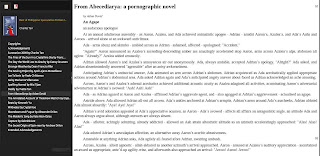
5 comments:
Does anyone have a line on a company or expert who is fluent in doing good quality ebook conversion in multiple formats? Seems like this could become the digital age equivalent of a typesetter.
Thanks for the illuminating post!
This really was eye-opening. It's a problem that might well be expected given the web design issues, but I'd never given it the thought.
As for the digital era equivalent of a typesetter, I wonder whether a kind of 'universal translator' couldn't be developed and installed to organise information in any format and on any screen as well as possible, whether according to universal criteria or taking into account developer or user criteria, a kind of mediator.
I've never been to this blog before, but a friend of mine tweeted me this link. Excellent article.
I format ebooks for a living. By hand. I REFUSE to use Calibre. I agree that the two most useful/all purpose formats are EPUB and MOBI. (MOBI was on its deathbed a couple of years ago and then...Kindle happened.)
Most book designers who also provide an EPUB simply export the InDesign file to EPUB. It looks good on some and crappy on others, but unless you're a coder, you can't tell and you just throw it out into the world and don't think any more about it.
Anyway. I use Sigil to create my EPUB files. The trick to making an EPUB file equally accessible (and design-invisible, if not downright lovely) to all devices is to keep it simple. Use a simple CSS. No fancy tricks. No...DESIGN.
Anyway, that's 2c from a drive-by commenter who learned all this stuff the hard way. :/
Starting from a PDF is setting yourself up for failure. It's a lot easier if you start from simple ASCII text or even Word.
This is a good common sense article. Very helpful to one who is just finding the resources about this part. It will certainly help educate me.
Post a Comment